This error could occur because the firmware or software is not updated, so your phone could use the previous version. The "not registered on the network" error is a common problem on Android that occurs on devices like T-Mobile, Vodafone, AT & T, Airtel, Rogers and Virgin, even if you have already done the rooting.
Likewise, this kind of error could occur if your device is stuck on a carrier.
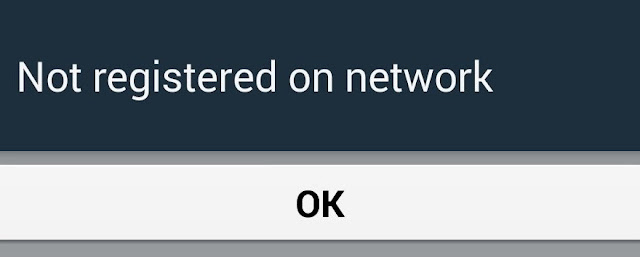
Solution 1
- Make sure your device is connected to a wireless network:
- First turn on your Galaxy, make sure it's charged and ready for use.
- Insert the SIM card into the device.
- Head to the Settings app on your Phone.
- Scroll down to the end.
- Select the software update.
- Wait for the restart and the completion of the update. It's done!
Solution 2:
I found this solution working on my Samsung galaxy. Be sure to follow this method precisely. And if it does not work for the first attempt, try again.
- Turn off your phone by pressing the Power key and the Home key at the same time.
- When the machine is off, wait for 2 minutes.
- 2 minutes later, remove the battery and the SIM card from the phone.
- Press the Power button and the Home button at the same time for 10 times without releasing.
- Then hold both buttons for 1-3 minutes.
- Then, insert your SIM card and the battery
- Start your Samsung galaxy.
When your device is running, remove your SIM card, and then re-insert it. Repeat this process for five times. (For some Android phones, you need to remove the battery before removing the SIM card, if this is the case, skip this step.)
A message will come up saying that you need to "Restart your device", click it.
Finally, your Samsung galaxy should work without any problem.
Solution 3
If the above solutions do not work, then the problem must be your SIM card.
Try a new, different SIM card could solve the problem. It works for most users.
Solution 4
Turn to your device's Settings app, then select "Wireless & networks"> "Mobile networks"> "Network operators"> "Select your own network".
Solution 5
The "Not registered on the network" problem could occur if the SIM card is misplaced, and this would cause problems to search for and access a network connection.